Account Withdrawal Guide
Account Withdrawal Guide
The withdrawal feature enables merchants to transfer funds from their SmilePayz account to external bank accounts or digital wallets. This guide provides comprehensive instructions for secure and efficient withdrawal operations.
🚀 Overview
Account withdrawals allow merchants to:
- Transfer funds to external bank accounts
- Withdraw to USDT digital wallets
- Access real-time balance management
- Maintain proper fund flow control
📋 Prerequisites
Before initiating withdrawals, ensure you have:
- ✅ Active merchant account with sufficient balance
- ✅ Verified bank account or USDT wallet
- ✅ Access to Finance section
- ✅ Proper account permissions
- ✅ Completed KYC verification (if required)
🔄 Withdrawal Process
Step 1: Access Withdrawal Section
Navigate to Dashboard
- Log in to your merchant dashboard
- Locate the "Finance" section
- Click on "Balance" submenu
- Select "Payin" tab
Initiate Withdrawal
- Click the "Withdraw" button
- You will be redirected to the withdrawal interface
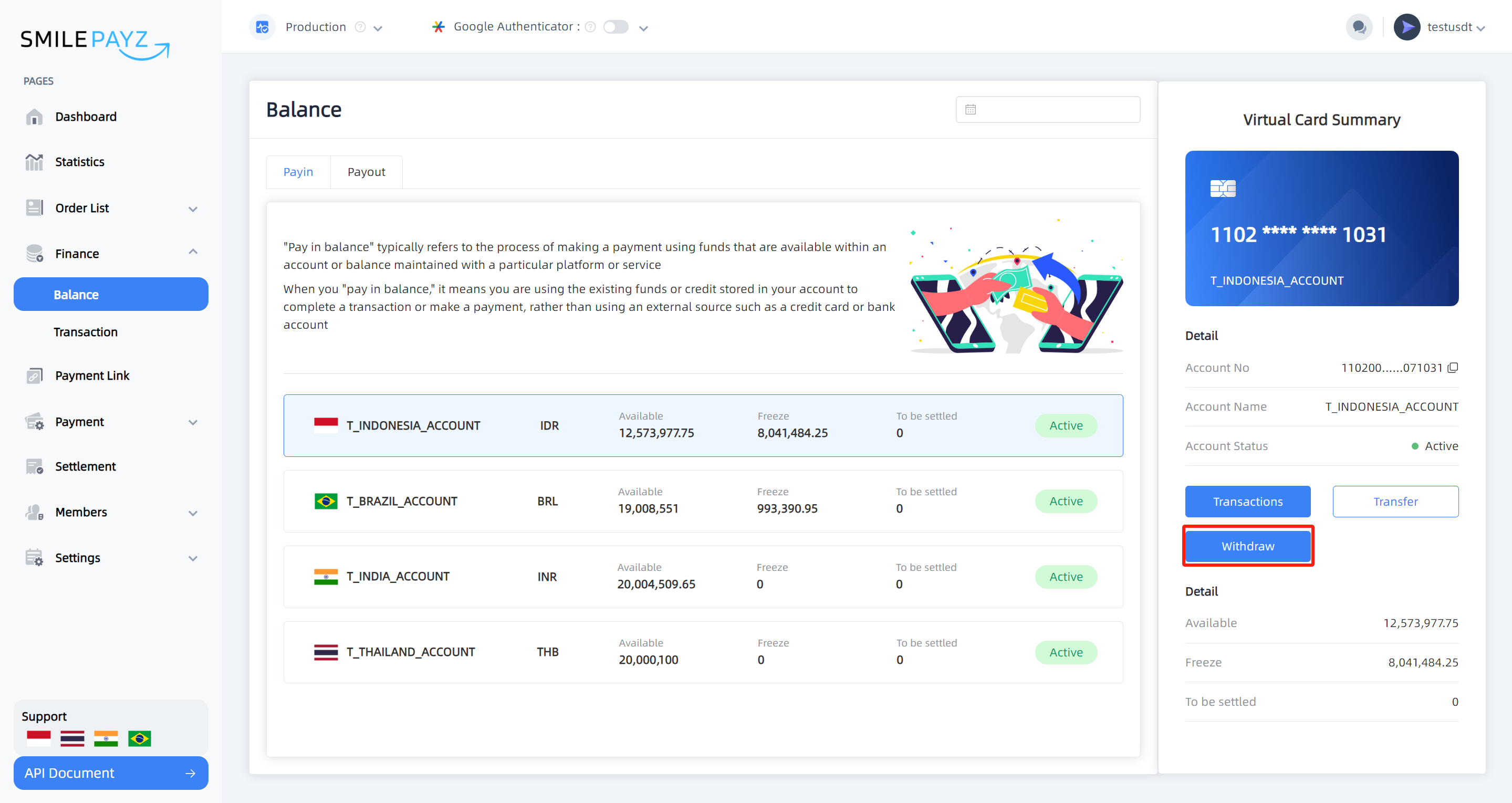
Step 2: Select Withdrawal Method
Available Withdrawal Methods:
Bank Account Withdrawal
- Account Type: Traditional bank transfer
- Required Information:
- Bank account details
- Account holder name
- Bank routing information
- Withdrawal amount
USDT Account Withdrawal
- Account Type: Digital currency wallet
- Required Information:
- USDT wallet address
- Network type (ERC-20, TRC-20, etc.)
- Withdrawal amount
Important Steps:
- Select your preferred withdrawal method
- Fill in the required account information
- Specify the withdrawal amount
- Click "Next" to proceed to confirmation
- Review all details carefully
- Click "Create" to submit the withdrawal order
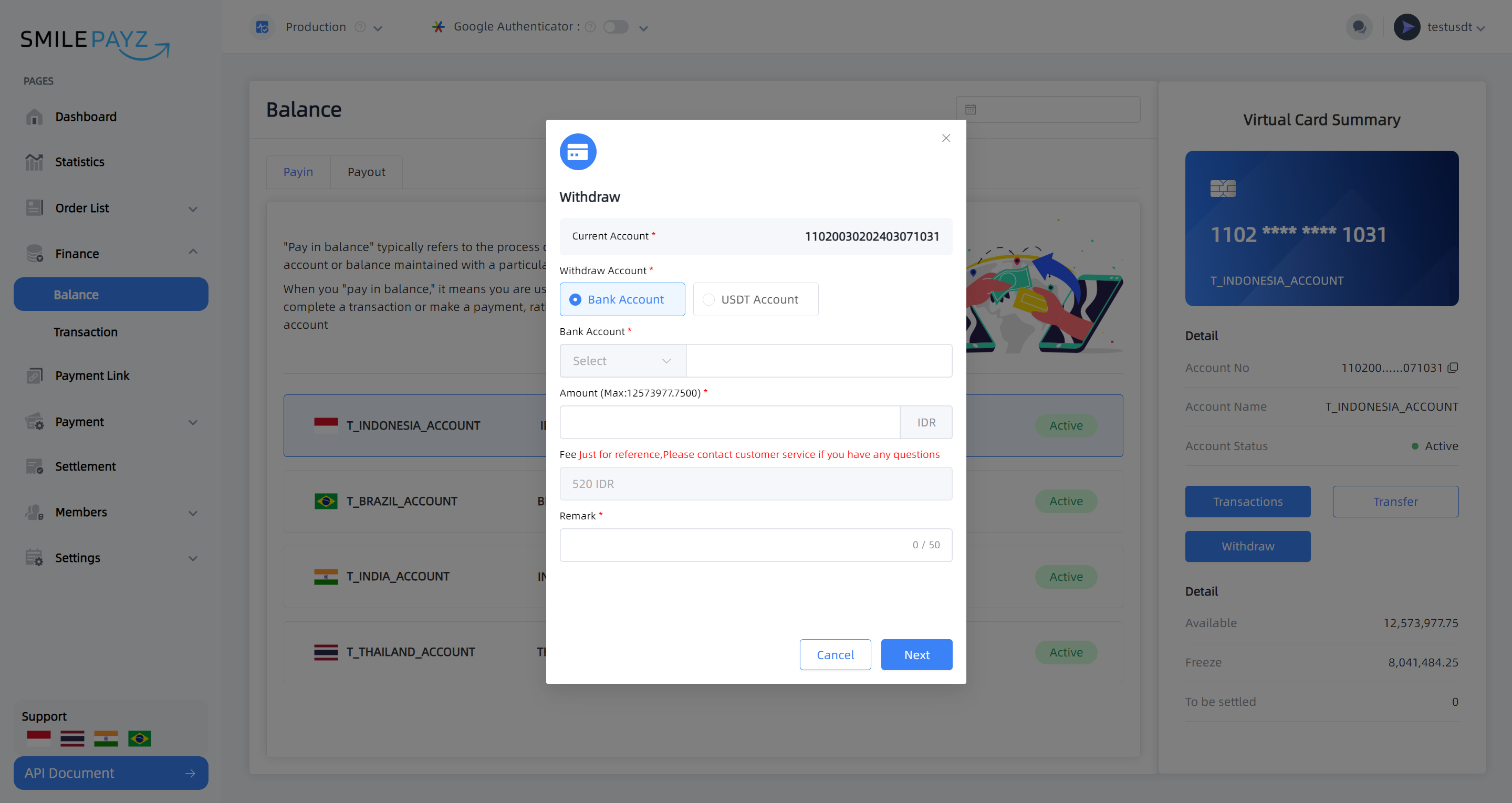
USDT Rate Notice
If you select "USDT Account" and encounter the error: "Current rate is not real-time. Please ask the administrator to update the rate", contact our customer service team to update the real-time exchange rate.
Step 3: Confirmation and Processing
Order Processing:
- Submit your withdrawal order
- Wait for financial staff confirmation
- Monitor order status
- Verify receipt in your external account
Processing Time:
- Bank Transfers: Instant
- USDT Transfers: Instant (depending on network)
- Weekend/Holidays: Extended processing times
⚠️ Important Considerations
Withdrawal Limits
- Minimum Amount: Varies by currency and method
- Maximum Amount: Subject to account balance and platform limits
- Daily Limits: May apply based on account tier
Security Features
- Multi-factor Authentication: Required for large withdrawals
- Account Verification: All withdrawal accounts must be verified
- Audit Trail: All withdrawals are logged and monitored
- Fraud Prevention: Advanced security measures in place
Rate Considerations
- Bank Transfers: Standard exchange rates apply
- USDT Withdrawals: Real-time rates required
- Rate Updates: Contact support for rate modifications
🔍 Troubleshooting
Common Issues
| Issue | Solution |
|---|---|
| Insufficient balance | Ensure adequate funds in account |
| Invalid account details | Verify account information |
| Rate not real-time | Contact customer service for rate update |
| Withdrawal not processed | Check order status and contact support |
| Account not verified | Complete account verification process |
Error Messages
{
"code": "INSUFFICIENT_BALANCE",
"message": "Insufficient balance for withdrawal",
"data": null
}
{
"code": "RATE_OUTDATED",
"message": "Current rate is not real-time. Please contact support.",
"data": null
}
📊 Best Practices
Before Withdrawal
- Verify account balance
- Check withdrawal limits
- Ensure account information is current
- Review exchange rates (for USDT)
During Withdrawal
- Double-check all account details
- Verify withdrawal amounts
- Keep withdrawal records
- Monitor order status
After Withdrawal
- Wait for confirmation
- Verify receipt in external account
- Keep transaction records
- Contact support if needed
Security
- Never share account credentials
- Use verified accounts only
- Monitor withdrawal activities
- Report suspicious transactions
💰 Supported Methods
Bank Account Withdrawals
- Processing Time: Instant
- Fees: Standard bank transfer fees
- Currencies: Local currencies supported
- Requirements: Verified bank account
USDT Withdrawals
- Processing Time: Instant
- Fees: Network transaction fees
- Networks: ERC-20, TRC-20, BEP-20
- Requirements: Valid USDT wallet address
📞 Support Information
For assistance with withdrawal operations:
- Customer Service: Available 24/7
- Financial Team: For order confirmations
- Technical Support: For platform-related issues
- Rate Updates: For USDT rate modifications
🔒 Security Compliance
Verification Requirements
- Account Verification: All withdrawal accounts must be verified
- KYC Compliance: May require additional verification
- Transaction Monitoring: All withdrawals are monitored
- Fraud Prevention: Advanced security protocols
Note: Withdrawal functionality is essential for accessing your funds. Always verify account details and maintain proper records for accounting and security purposes.
