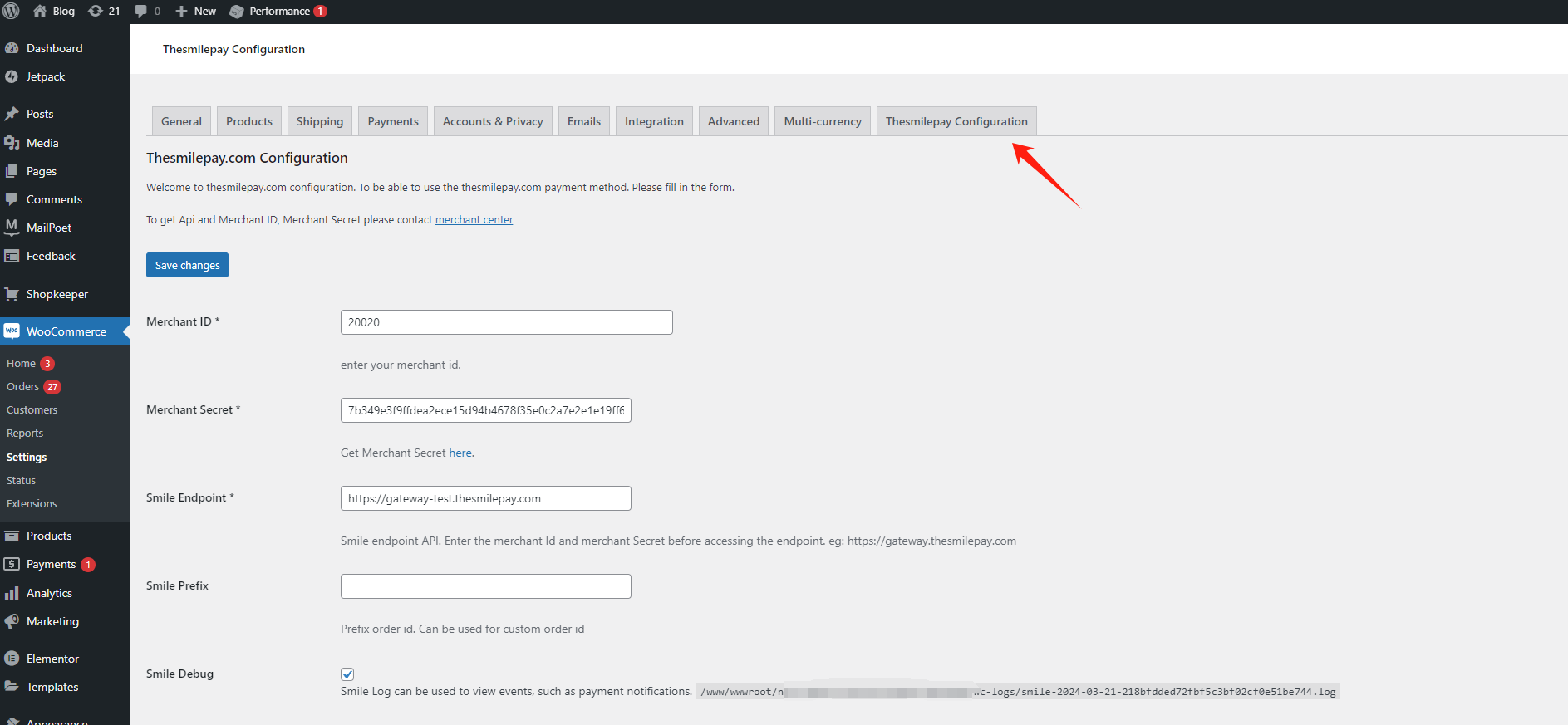Mexico API Introduction
About 1 min
Environment
| Environment | Protocol | MediaType | Base URL |
|---|---|---|---|
| SandBox | https | application/json | https://sandbox-gateway.smilepayz.com |
| Production | https | application/json | https://gateway.smilepayz.com |
API Introduction
The API accepts application/json request bodies, returns JSON-encoded responses, and uses standard HTTP response codes, authentication, and verbs. You can use the API in sandbox mode, which does not affect your live data or interact with the banking networks.
The API key you use to authenticate the request determines whether the request is sandbox mode or production mode.

GitHub
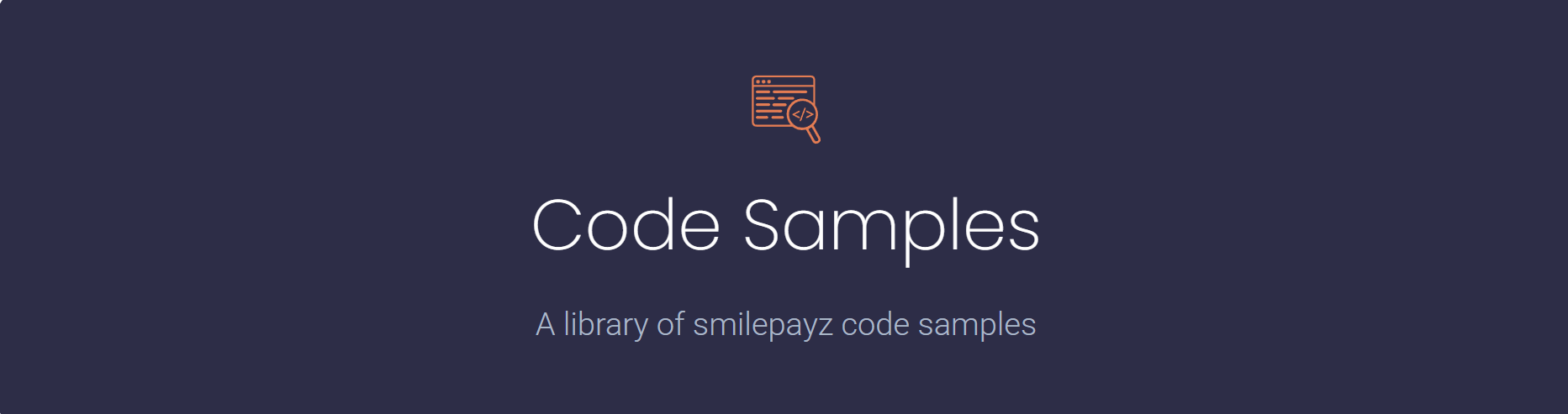
PayInRequestDemo.javafor pay in requestPayoutRequestDemo.javafor pay out requestInquiryBalanceDemo.javafor balance inquiryInquriyOrderStatusDemo.javafor order status inquirySignatureUtils.javaProvide minify(body) method, sha256RsaSignature method and checkSha256RsaSignature.
pay_in_request_demo.pyfor pay in request .pay_out_request_demo.pyfor pay out request.balance_inquiry.pyfor balance inquiry.status-inquiry.pyfor order status inquiry.Tool_Sign.pyProvide minify(body) method, sha256RsaSignature method and checkSha256RsaSignature.
pay_in_request_demo.jspay_out_request_deom.jsinquiry_balance_demo.jsinquiry_order_status.jsSignatureUtils.jsProvide minify(body) method, sha256RsaSignature method and checkSha256RsaSignature.
PayInRequestDemo.php:PayoutRequestDemo.php:InquiryBalanceDemo.php:InquiryOrderStatusDemo.php:Signature.php: Provide minify(body) method, sha256RsaSignature method and checkSha256RsaSignature.
PayInRequestDemo.csPayOutRequestDemo.cs:BalanceInquiryDemo.cs:OrderStatusInquiryDemo.cs:SignatureUtils.cs: Provide minify(body) method, sha256RsaSignature method and checkSha256RsaSignature.
/v2/PayInRequestDemoV2.go/v2/PayoutRequestDemov2.go:/v2/BalanceInquiryDemoV2.go:/v2/OrderStatusInquiryDemoV2.go:/common/SignatureUtils.go: Provide minify(body) method, sha256RsaSignature method and checkSha256RsaSignature.
The current document version is above 1.0.5 (including 1.0.5). Please download 1.0.5 and install it before payment
Install
- After finding the plugin in the results, click Install Now. ...
- To use the plugin, you'll need to activate it. ...
- Click Upload Plugin at the top of the page.
- Click Choose File, locate the plugin . ...
- After the installation is complete, click Activate Plugin.fter finding the plugin in the results, click Install Now. ...
- To use the plugin, you'll need to activate it. ...
- Click Upload Plugin at the top of the page.
- Click Choose File, locate the plugin . ...
- After the installation is complete, click Activate Plugin.
Configuration
- Step.1 -Configuration MerchantID. MerchantSecret...
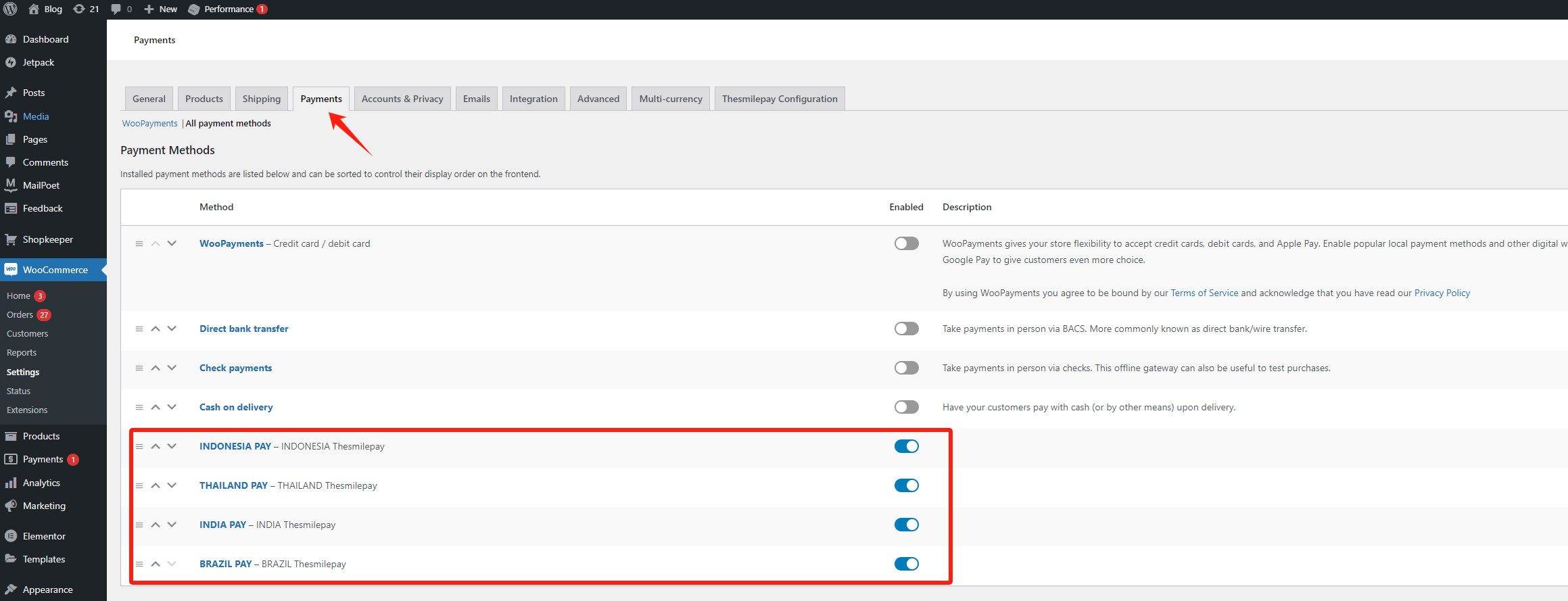
- Step.2 -Enable payment list.