India API Documentation
About 2 min
Environment Configuration
| Environment | Protocol | Media Type | Base URL |
|---|---|---|---|
| Sandbox | HTTPS | application/json | https://sandbox-gateway.smilepayz.com |
| Production | HTTPS | application/json | https://gateway.smilepayz.com |
API Overview
India's digital payment ecosystem has experienced remarkable transformation, driven by innovative Payment Gateway APIs that enable seamless financial transactions. Our India API solution provides comprehensive payment processing capabilities tailored to the Indian market.
Key Features
- Diverse Payment Methods: Support for NEFT, RTGS, IMPS, and other Indian banking protocols
- Local Payment Integration: Seamless integration with India's unique payment innovations
- Enterprise Security: Bank-grade security and regulatory compliance
- Real-Time Processing: Instant transaction processing with comprehensive analytics
- Developer-Friendly: Extensive documentation and developer support
- International Support: Cross-border transaction capabilities
- Flexible Integration: Customizable solutions for diverse business needs
Development Resources
Code Examples
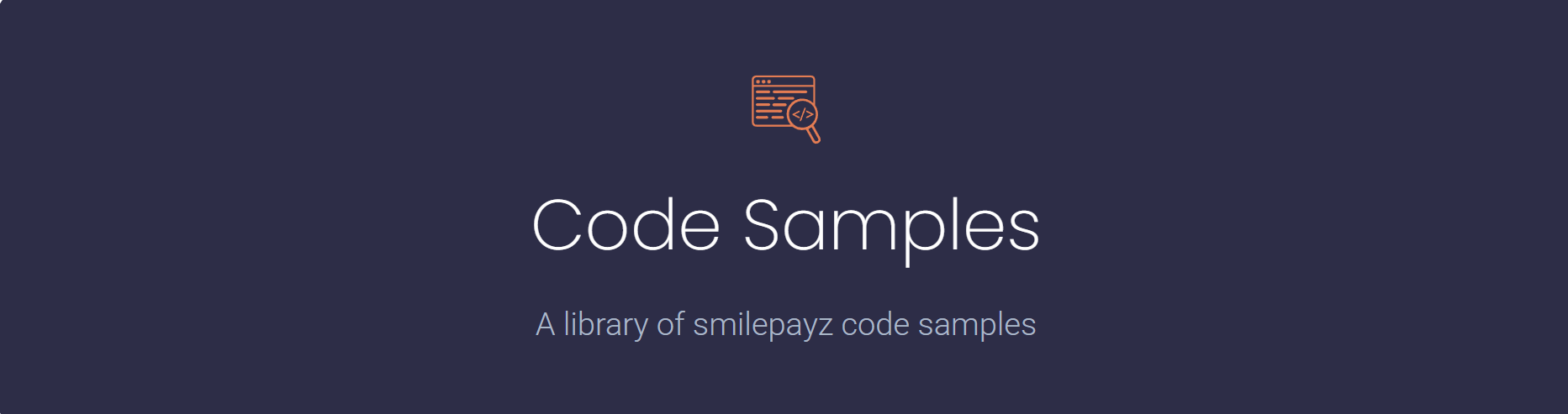
PayInRequestDemo.java- Payment collection implementationPayoutRequestDemo.java- Disbursement processingInquiryBalanceDemo.java- Account balance queriesInquiryOrderStatusDemo.java- Transaction status monitoringSignatureUtils.java- Cryptographic utilities (minify, sha256RsaSignature, checkSha256RsaSignature)
pay_in_request_demo.py- Payment collection implementationpay_out_request_demo.py- Disbursement processingbalance_inquiry.py- Account balance queriesstatus_inquiry.py- Transaction status monitoringTool_Sign.py- Cryptographic utilities (minify, sha256RsaSignature, checkSha256RsaSignature)
pay_in_request_demo.js- Payment collection implementationpay_out_request_demo.js- Disbursement processinginquiry_balance_demo.js- Account balance queriesinquiry_order_status.js- Transaction status monitoringSignatureUtils.js- Cryptographic utilities (minify, sha256RsaSignature, checkSha256RsaSignature)
PayInRequestDemo.php- Payment collection implementationPayoutRequestDemo.php- Disbursement processingInquiryBalanceDemo.php- Account balance queriesInquiryOrderStatusDemo.php- Transaction status monitoringSignature.php- Cryptographic utilities (minify, sha256RsaSignature, checkSha256RsaSignature)
PayInRequestDemo.cs- Payment collection implementationPayOutRequestDemo.cs- Disbursement processingBalanceInquiryDemo.cs- Account balance queriesOrderStatusInquiryDemo.cs- Transaction status monitoringSignatureUtils.cs- Cryptographic utilities (minify, sha256RsaSignature, checkSha256RsaSignature)
PayInRequestDemoV2.go- Payment collection implementationPayoutRequestDemoV2.go- Disbursement processingBalanceInquiryDemoV2.go- Account balance queriesOrderStatusInquiryDemoV2.go- Transaction status monitoringSignatureUtils.go- Cryptographic utilities (minify, sha256RsaSignature, checkSha256RsaSignature)
Plugin Installation Guide
Version Requirement
Current document version requires WooCommerce plugin version 1.0.5 or higher. Please download and install version 1.0.5
before proceeding with payment integration.
Installation Steps
- Plugin Discovery: Search for the plugin in the WordPress plugin directory
- Installation: Click "Install Now" to begin the installation process
- Activation: Activate the plugin after successful installation
- Manual Upload: Alternatively, use "Upload Plugin" for manual installation
- File Selection: Choose the downloaded plugin file (.zip format)
- Completion: Click "Activate Plugin" to enable the payment gateway
Configuration
Step 1: Merchant Configuration
Configure your Merchant ID and Merchant Secret in the plugin settings.
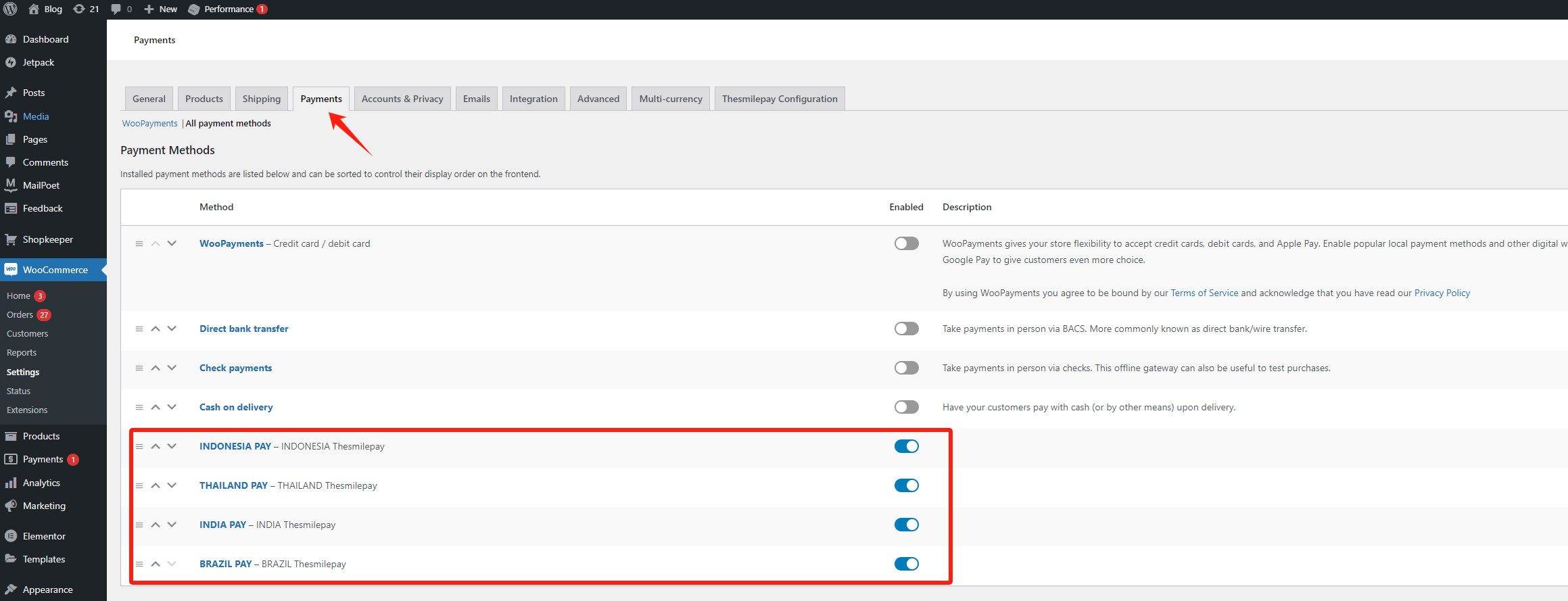
Step 2: Payment Method Activation
Enable the desired payment methods for your store.
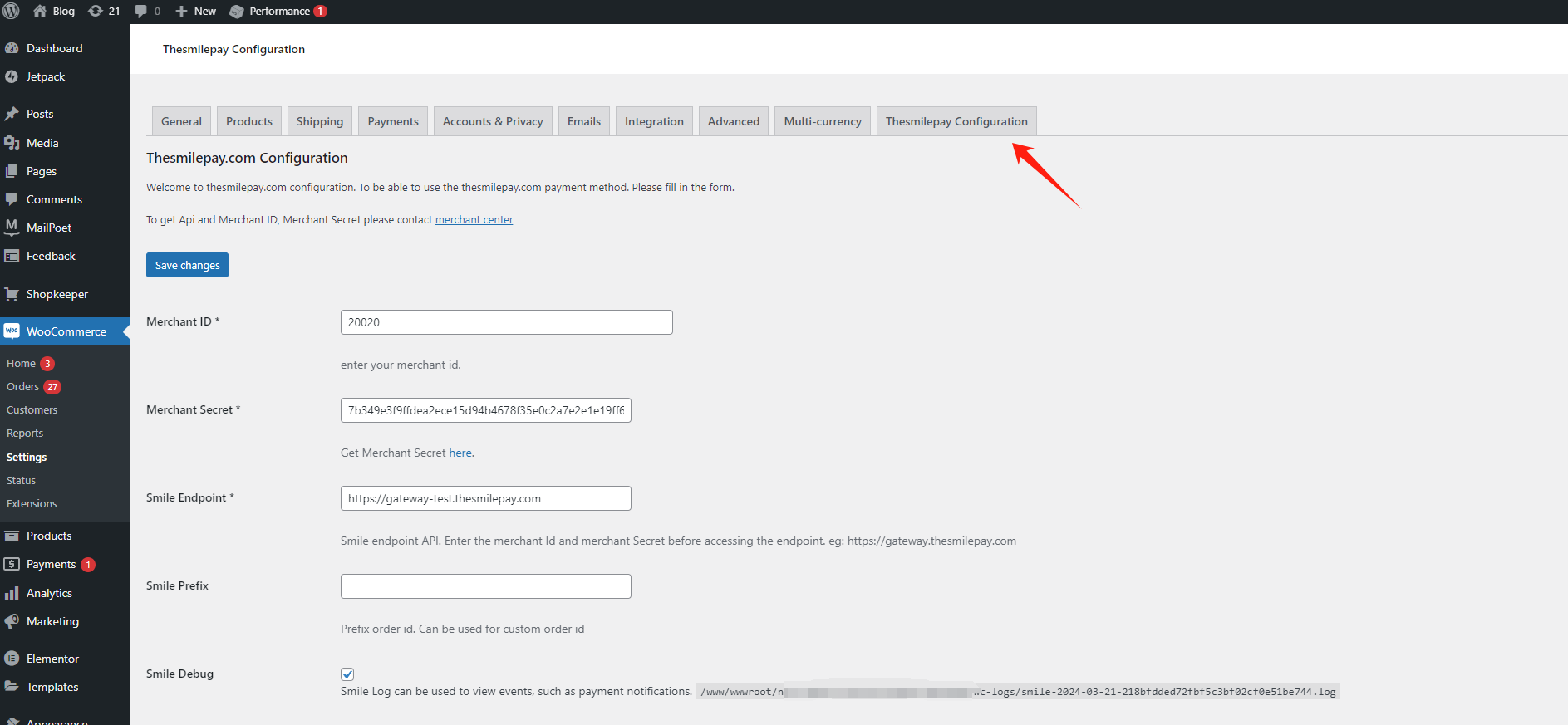
:::
